
When SmileDirectClub launched in 2014, it was a huge innovation — one that took clear aligner therapy directly to consumers and lowered costs while improving convenience. Now, they’re offering what they say is another significant innovation: the SmileMaker scanning feature.
This addition to the SmileDirectClub app is meant to jumpstart your smile journey, delivering a nearly instant preview of your potential future grin. But is this as revolutionary as the company makes it sound, or is it simply a fun feature?
Table of Contents
What Is SmileMaker?
SmileMaker is an AI-informed feature of SmileDirectClub’s mobile app that uses dental photos to create an image of the user’s potential new smile in minutes. Rather than waiting for the company to analyze your impressions or scans and craft a treatment plan before you can see your potential results, SmileMaker shows you your proposed smile right away.
Using the SmileDirectClub app, you’ll take 2D images of your smile. The app will analyze these images, determine the ideal final positions of your teeth, and create a 3D rendering of how your post-treatment smile might look.
This image is considered a draft — it might not reflect the ideal positions for your teeth or the exact capabilities of SmileDirectClub aligners. Plus, it’s not meant to replace the impression kit of intraoral scans, so you’d still need to get one of those. However, it gives you a clearer picture of what treatment can do.
At-Home Clear Aligners: The Basics
To understand the role SmileMaker plays in SmileDirectClub’s process, you first need to know the basics of at-home aligners. The biggest benefit they offer is the ability to handle every step of treatment — from impressions to retainers — from the comfort of your home.
The exception is in-person scans, which is something not all companies offer. But SmileDirectClub does, both through their SmileShops and at their Partner Network practices. This is easier than taking physical impressions yourself, but it does mean making more room in your schedule.
The steps for getting started are more or less the same across at-home aligner companies.
- Place Your Initial Order or Book a Scan: Some companies ask you to pay for the full cost of treatment up front, then refund this if you are not a candidate. Others just ask that you pay for the impression kit, which most will refund if you aren’t a good fit. And others still allow you to book a free scan.
- Take Diagnostics: These can be physical impressions from an at-home kit or a 3D scan from a clinic. In most cases, you’ll also need to submit photos and/or videos.
- Get Rejected or Approved, Plus a Smile Preview: Once the company reviews your diagnostics, they will determine whether you’re a candidate for their treatment. If not, they will inform you that your case was rejected and issue a refund. If you’re approved, they will inform you that you are a candidate and send you a digital preview of your future smile.
- Decide if You Want to Move Forward: If you approve your proposed treatment plan, the company will begin producing your aligners. If you decline, you should get a refund (possibly minus the cost of the impression kit or scan).
- Receive and Start Wearing Your Aligners: Most companies will deliver your aligners 2–5 weeks after you approve your plan. You’ll then follow the directions in your kit, wearing your aligners for the specified number of hours per day, removing them as indicated, and switching to the next set in your series on schedule.
- Switch to Retainers Once Active Treatment Is Complete: After treatment, you will need to wear retainers to prevent your teeth from shifting back. You can order these from the same company — and some will include one set for free. Experts suggest wearing retainers for the rest of your life.
How SmileMaker Aims to Change the Game
So, what exactly is the goal here for SmileDirectClub? How is SmileMaker actually meant to change things up? It’s essentially just removing a little bit of the waiting game. You can see your potential new smile within minutes rather than days and maybe make a purchase sooner.
And from the customer’s perspective, it can be kind of fun, giving you not just an image to evaluate, but one you can share with friends and family or on social media — even if it isn’t a true treatment plan.
The SmileMaker Process: Step by Step
- Download the SmileDirectClub App: SmileMaker is a feature within the main SmileDirectClub app. So the first step is downloading the app on your iPhone or Android.
- Follow the App’s Instructions: The app will guide you through the process, and you’ll use your forward-facing camera to take pictures from the angles it specifies. It will also guide you on things like how wide to open your mouth. At the time of publishing, there were nine separate photos SmileMaker would prompt users to take, allowing it to capture details of the teeth and both jaws.


- Review Your Smile Preview: 5–15 minutes after submitting your photos, the app will give you a “Custom Smile Plan,” including images of what your future smile could look like. This plan and preview are automatically generated by their artificial intelligence, which has been trained on the more than 1.8 million treatment plans they’ve created since 2014.



- Decide on Your Next Step: Once you have your smile preview, you have a few options. You can move forward, sit on it and think, or share your preview with others for feedback. If you choose to move forward, you make your purchase and schedule a scan or order an impression kit directly in the app.
SmileMaker: Is It Essential?
In short, no. While you can get a smile preview sooner than you would if you took impressions or got a scan first, this smile preview is just a draft — it doesn’t necessarily reflect your results or what SmileDirectClub aligners can achieve.
SmileMaker doesn’t replace the impression kit or in-clinic scan and the company doesn’t use it as a diagnostic. It doesn’t appear that anyone on the SmileDirectClub staff views the images you take. They are just for the AI to create a preview, and that preview is designed to get you excited about treatment and more likely to make a purchase. However, even with a SmileMaker preview, you could still get rejected after your impression or scan.
Should you use SmileMaker? There’s certainly no harm in it. In fact, it could be pretty fun to experiment with. Just remember that the preview isn’t a promise, and you might find out you aren’t even eligible for treatment.
Frequently Asked Questions
If I purchase treatment after using SmileMaker but don’t get approved, will I get a refund?
SmileDirectClub has a robust refund policy. If you aren’t a good fit for their treatment, they’ll issue a full refund. In fact, they offer a 100% refund all the way through the first 30 days of treatment. After 30 days, you can still receive a refund, but it will be prorated to reflect the number of aligners you used.
Will I still get to see a more finalized treatment preview after my impression kit or scan?
Yes. After you complete the impression kit or get an in-person scan, SmileDirectClub’s team will review it, use their AI to analyze it, and then create a Smile Prescription. When we reached out to their Australian customer support (where SmileMaker first launched), they stated that customers get to see this prescription and finalized smile preview and either approve treatment, ask for changes, or request a refund.
What happens if I don’t like my Smile Prescription?
It depends on whether you want changes made or just want to decline treatment. If it’s the latter, the next steps depend on if you have already paid for treatment. Since you can get an in-person scan for free, you might not pay before getting your Smile Prescription. However, the app prompts you to pay for treatment once they give you your SmileMaker preview. If you did, you’re eligible for a full refund.
How does the SmileMaker feature benefit me?
If you are feeling anxious about treatment or worry about investing time into getting an in-person scan only to decide against aligner therapy, using the SmileMaker feature can calm your nerves. It’s a quick, no-risk way to dip your toe in the water. But if you aren’t pressed for time and feel confident about aligner therapy, it might just be an optional step you are happy to skip.
Is the SmileMaker preview accurate?
To be honest, we don’t know. This feature is still new and there is no independent research verifying its accuracy. We do know that SmileDirectClub has stated the AI is trained on the initial and progress photos and scans of the 1.8 million cases they have already treated, which means it has a lot of data that reflects the capabilities of their system (not clear aligners in general). However, they also do not rely on these scans to create the Smile Prescription, suggesting that they’re not perfectly accurate.
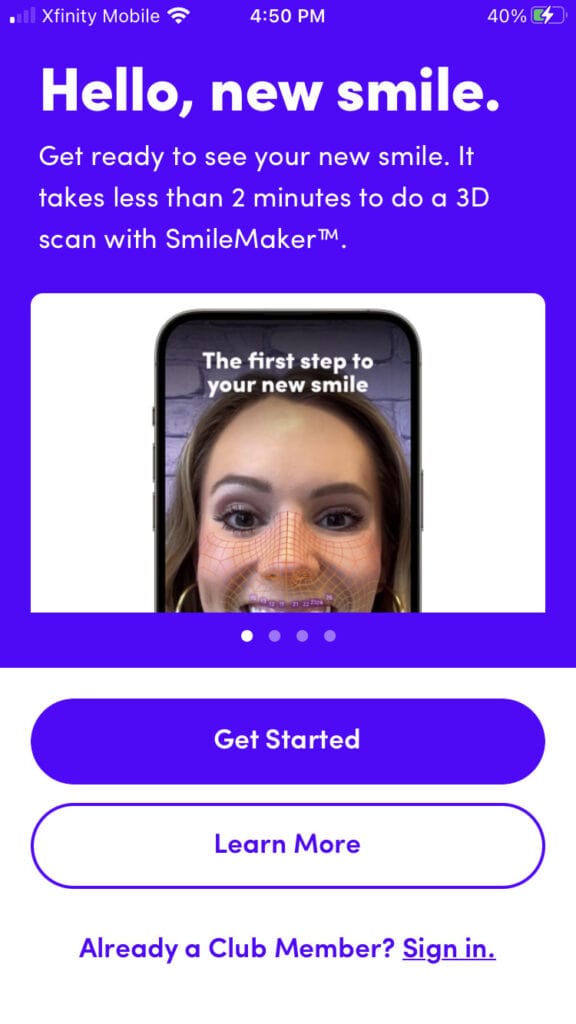
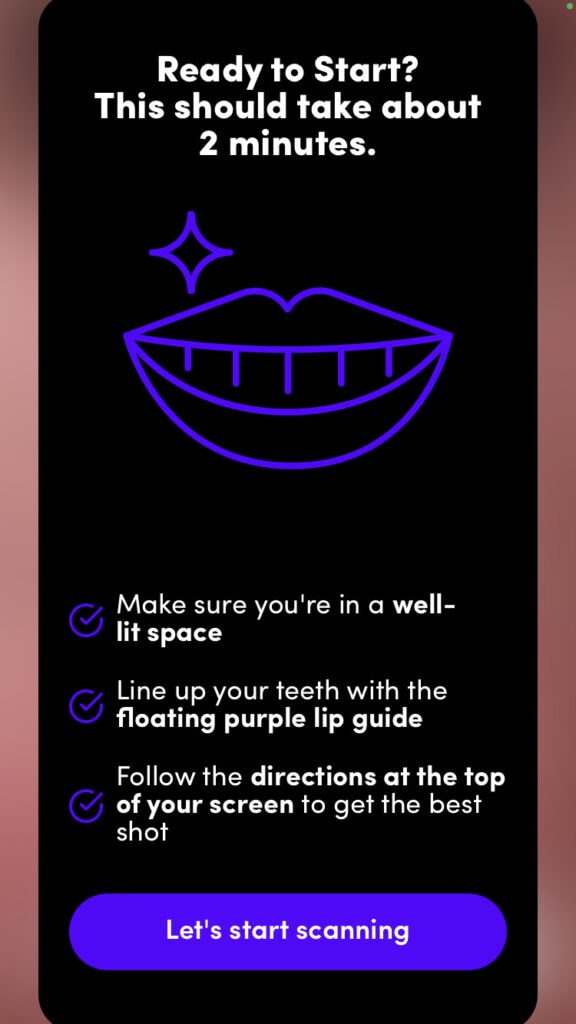
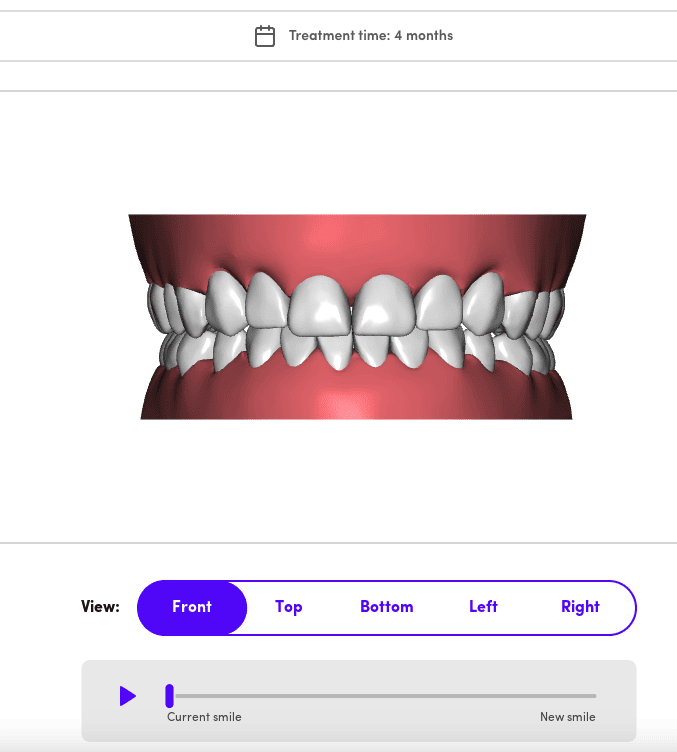
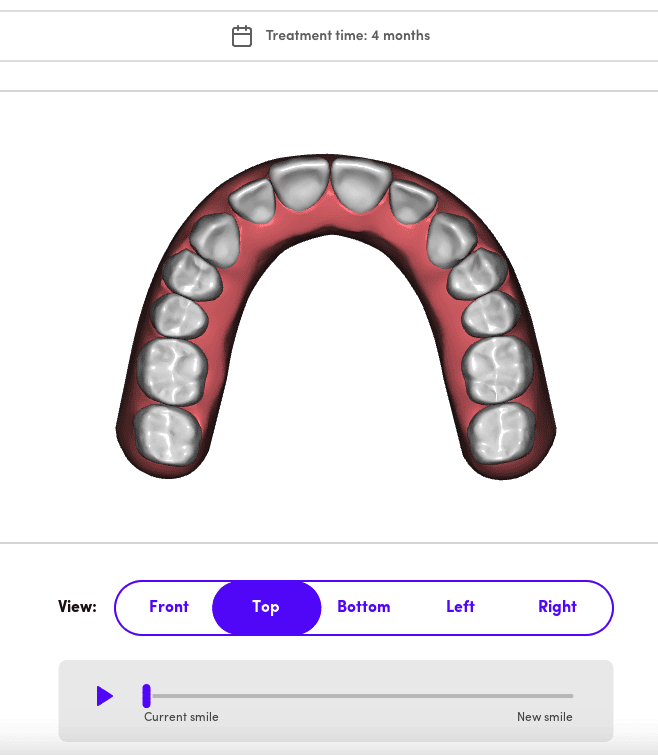
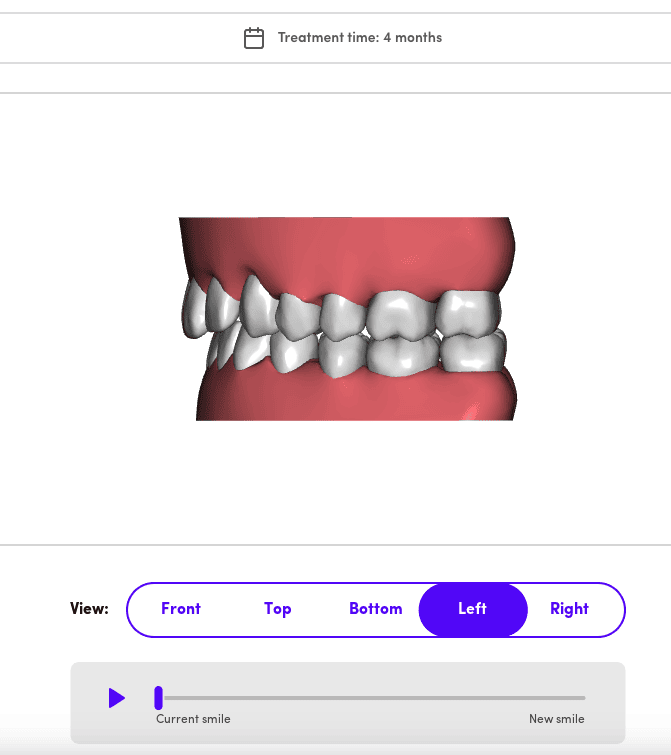
Join The Discussion: